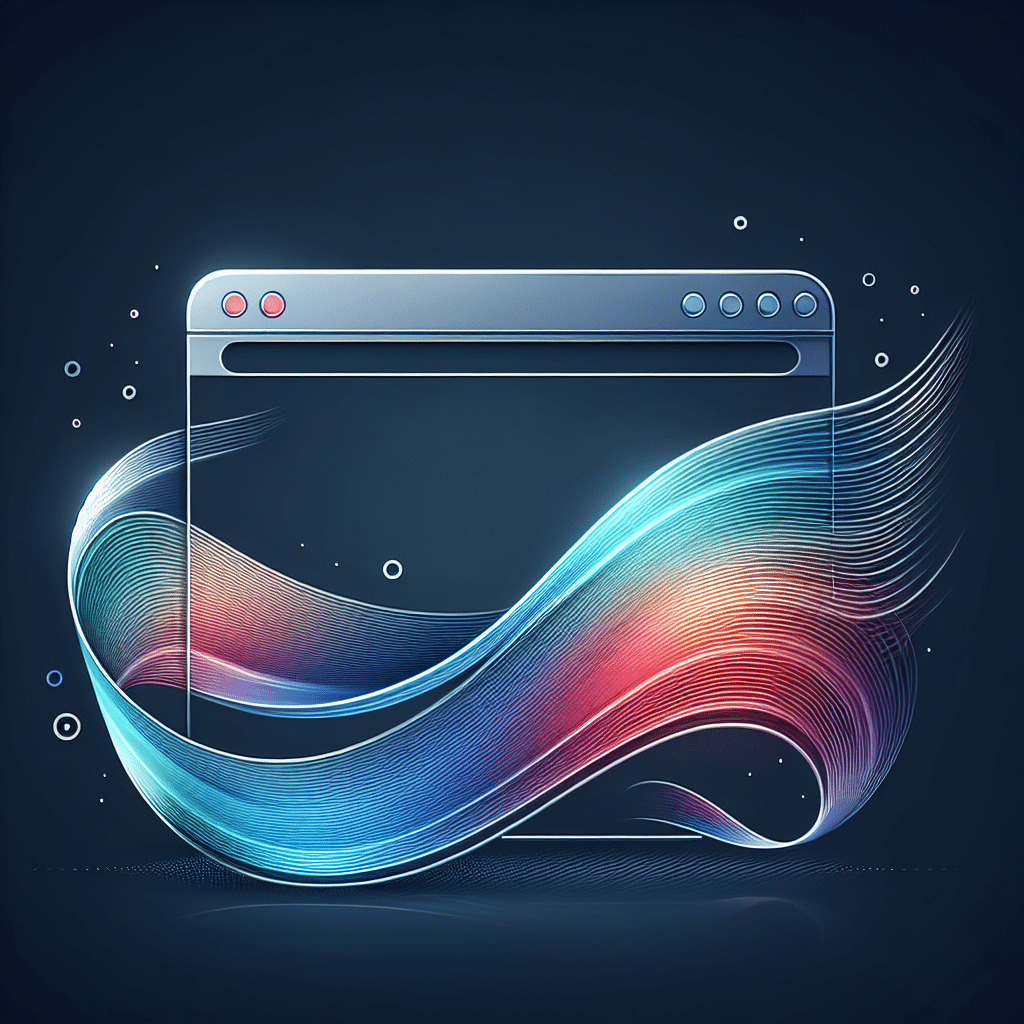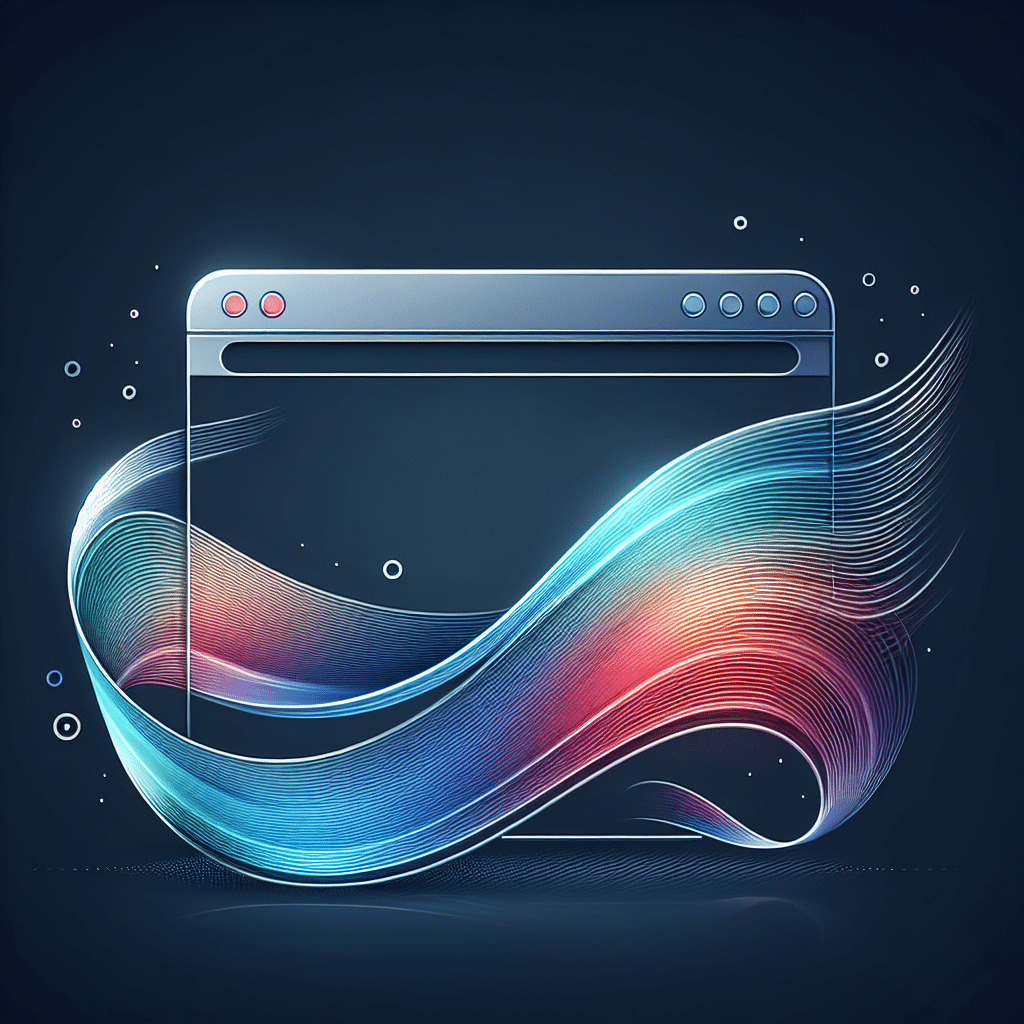
Creating a website that offers an exceptional user experience (UX) is essential in today’s digital landscape. Users have high expectations, and if your website doesn’t meet them, they will quickly bounce to a competitor’s site. Improving your website’s UX involves a combination of thoughtful design, intuitive navigation, and user-friendly elements. Below are five effective ways to enhance your website’s user experience.
1. Optimize Website Navigation
When it comes to UX design, navigation is key. A well-structured navigation system allows users to find what they’re looking for quickly and efficiently. Start by simplifying your menu. Limit the number of top-level items to avoid overwhelming users. Use clear, descriptive labels for each menu item to guide visitors intuitively.
Breadcrumbs and Search Functionality
Incorporating breadcrumbs can enhance navigation by showing users their current location on the site. This visual representation helps users understand the hierarchy of your content. Additionally, a robust search functionality should be included. Make it easy for users to search for specific content or products. A simple, accessible search bar can significantly improve the user experience.
2. Focus on Mobile Responsiveness
With an increasing number of users accessing websites from mobile devices, ensuring your site is mobile-responsive is crucial. A user-friendly site adapts seamlessly to various screen sizes, providing an optimal viewing experience.
Test Across Devices
Regularly test your website on different devices and browsers. This includes smartphones, tablets, and desktops. Pay attention to how content is displayed, and ensure that buttons and links are easy to tap on smaller screens. Remember, a site that performs well on mobile devices can dramatically improve your overall UX.
3. Enhance Page Load Speed
Page load speed directly impacts user experience. A slow-loading website frustrates users and can lead to higher bounce rates. To keep visitors engaged, aim for a load time of under three seconds.
Optimize Images and Use Caching
One effective way to enhance load speed is to optimize images. Use compressed formats and appropriate dimensions. Additionally, implement caching to store frequently accessed data, allowing pages to load faster for returning visitors. These technical improvements can significantly elevate your site’s performance and user satisfaction.
4. Create High-Quality Content
Content is king, and it plays a vital role in UX. High-quality, relevant content keeps users engaged and encourages them to explore your site further. Ensure that your content is well-organized, easy to read, and visually appealing.
Use Headings and Bullet Points
Break up text with headings, subheadings, and bullet points. This not only makes it easier for users to skim but also enhances SEO. A well-structured content layout improves readability and helps users absorb information quickly. Remember to make your content valuable and pertinent to your audience’s needs.
5. Incorporate User Feedback
Understanding user preferences is essential for continuous improvement. Regularly soliciting and incorporating user feedback can lead to actionable insights.
Surveys and Analytics
Utilize surveys, polls, and analytics to gather data on user behavior. Analyze this information to identify areas for improvement. Implement changes based on feedback and monitor the effects. This iterative process helps you create a more user-friendly site that aligns with user expectations and needs.
In conclusion, improving your website’s user experience requires a multifaceted approach. By optimizing navigation, ensuring mobile responsiveness, enhancing page load speed, creating high-quality content, and incorporating user feedback, you can significantly elevate your site’s UX. A user-friendly website not only retains visitors but also encourages them to return. Make these changes, and watch your site thrive in the competitive digital landscape.